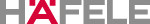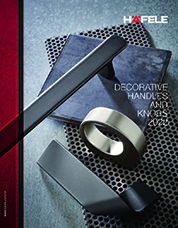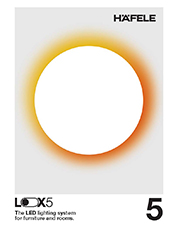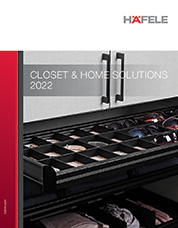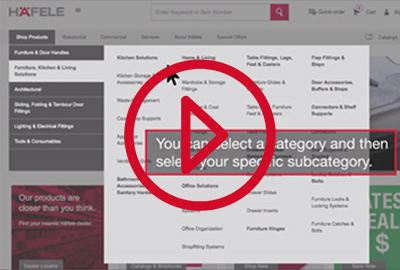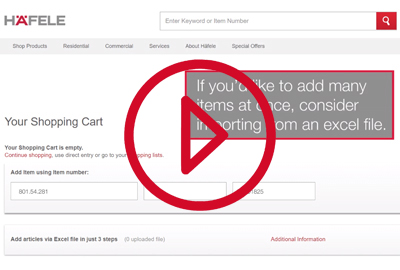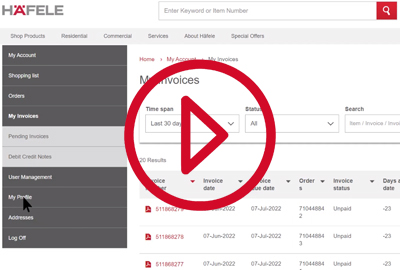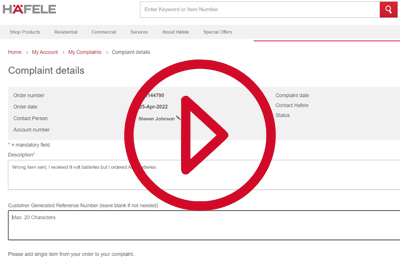Getting Started With Häfele
Welcome to Häfele! The information below has been carefully organized to make sure your onboarding experience is as smooth as possible. Whether you want to check product availability and prices or manage your orders and invoices, you can access everything at the touch of a button from your smartphone, laptop or desktop.
Create a Häfele account
You will need a Häfele user account in order to log in, view product pricing and availability and complete the purchase order. To create a Häfele account, click here to register.
Create additional users under your Häfele account
After logging in, you’re free to set up additional users for the account. These co-users will be able to log in and operate within the permissions you designate regarding their access and ability to place orders. To set up a co-user account, go to the "My Account" section, select "Preferences", choose "User Management" from the left side menu and then select “Add New User.”
Fill out the form and after the co-user is created, they’ll receive an email to set up their password. You may set up as many co-users as you’d like for your account.
How to sign in
Once you’ve registered for a Häfele account, you will receive an email with your Häfele account number. Select the "Sign in / Register" link in the top right corner of the website. Enter your Häfele account number and password and select the "Log on" button.
If you’re logging in as a co-user, check the box for co-user and enter your Häfele account number, username and password.
Watch our How to Videos to help you get started once signed in
Finding Products
This video will demonstrate how to easily navigate and find products on hafele.com using the search box; categories and filters as well as Häfele’s catalogs and brochures.
Shopping Cart Functionality
This video will show you how to use – and get the most out of – the shopping cart on hafele.com. This includes adding line level PO numbers, the Quick Order function, importing up to 100 items via and Excel spreadsheet, creating shopping lists and much, much more.
Downloading Documents
This one is for the folks at your company who handle accounting. This video will show you how easy it is to access and download order confirmations, delivery notes, invoices and debit/credit notes.
Creating a Complaint
We strive to get it right every time. Also though, mistakes happen. This video will help you to quickly and easily submit complaints through www.hafele.com. So whether items which arrived to you damaged, incorrect or something entirely different, this video should help you get things started.
Would you like to find out more?
Further information and assistance is also available in the Frequently Asked Questions area.